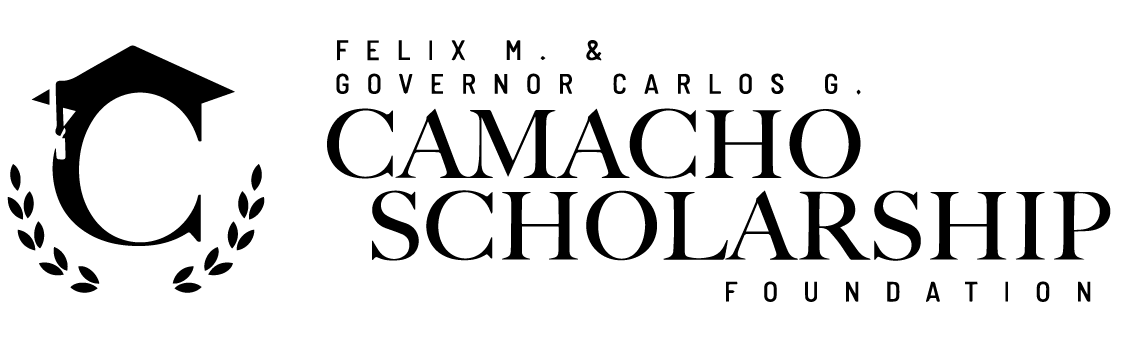myPFC Customer Portal NOW AVAILABLE
myPFC provides information on your Loan, Loan application status, Money Certificate and PFC Insurance policy. As our customer, all you need to do is register and log in.
If you are a current PFC customer, please fill in all the boxes with your information. Should you receive “A customer information does not match our records.” notification, be sure to double to check with your information you have provided when you have opened the account. If you have forgotten your information, please call our Customer Call Center at (671) 647-6820 for assistance.
Once completed, you will receive a Verify Me email. Check your email. Click on the link to verify your account and you will be redirected to the myPFC log in page.
Log in to get started.
As our customer, all you need to do is register
Login to myPFC
If already registered, then login
Login to myPFC
Frequently Asked Questions (FAQ)
- How do I access myPFC ?
myPFC can be accessed by clicking on the myPFC button at www.pfcguam.com. From there you must register by completing prompted information. For users that have a suffix i.e. Jr. Sr. etc., include your suffix in the last name field, without any special characters.
Example (see image below):
If your full name is John Doe Jr, input Doe Jr in the last name field.
Once your registration is accepted, you will receive an email to verify your account. The email will provide a link to the login page. You will then be able to login with the information you used to register. - Is myPFC safe/secure?
myPFC is fully safe and secure. All data is encrypted and myPFC uses https protocol with SSL encryption. - What types of transactions can I make in myPFC?
myPFC provides existing customers PFC loan, PFC Money Certificate and PFC Insurance account information. Existing customers will also see their PFC Loan application status information. PFC loan payments can also be made by clicking on the make a payment button in myPFC. All other inquiries i.e. address changes, phone number changes, etc. can be requested within your myPFC profile or handled by contacting the Customer Call Center at (671) 647-6820 - Is there a myPFC smartphone app?
myPFC is currently only available via the internet at www.pfcguam.com. - I am unable to register?
Please contact our Customer Call Center at (671) 647-6820 and a Call Center Representative will assist you in registering for myPFC. - What do I do if I am locked out of myPFC?
For your protection, myPFC will prevent access after six (6) unsuccessful attempts to login with an incorrect password. If this happens, you may click the button labeled “Forgot Password?” under the password dialog box in the login page and you will be prompted to enter the username associated with your account. Once you enter your valid username, an email will be sent to your email address that is on file. The email will guide you through the process to establish a new password. You may also contact our Customer Call Center at (671) 647-6820 and a Call Center Representative will assist you in the process.
If you have any questions about registering or logging into myPFC account, please call our Customer Call Center at (671) 647-6820.